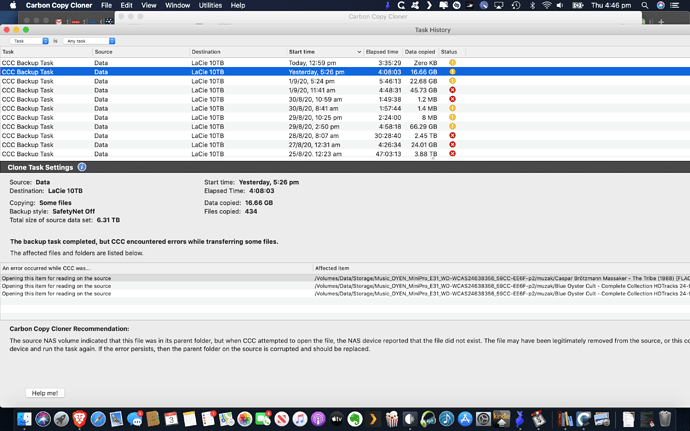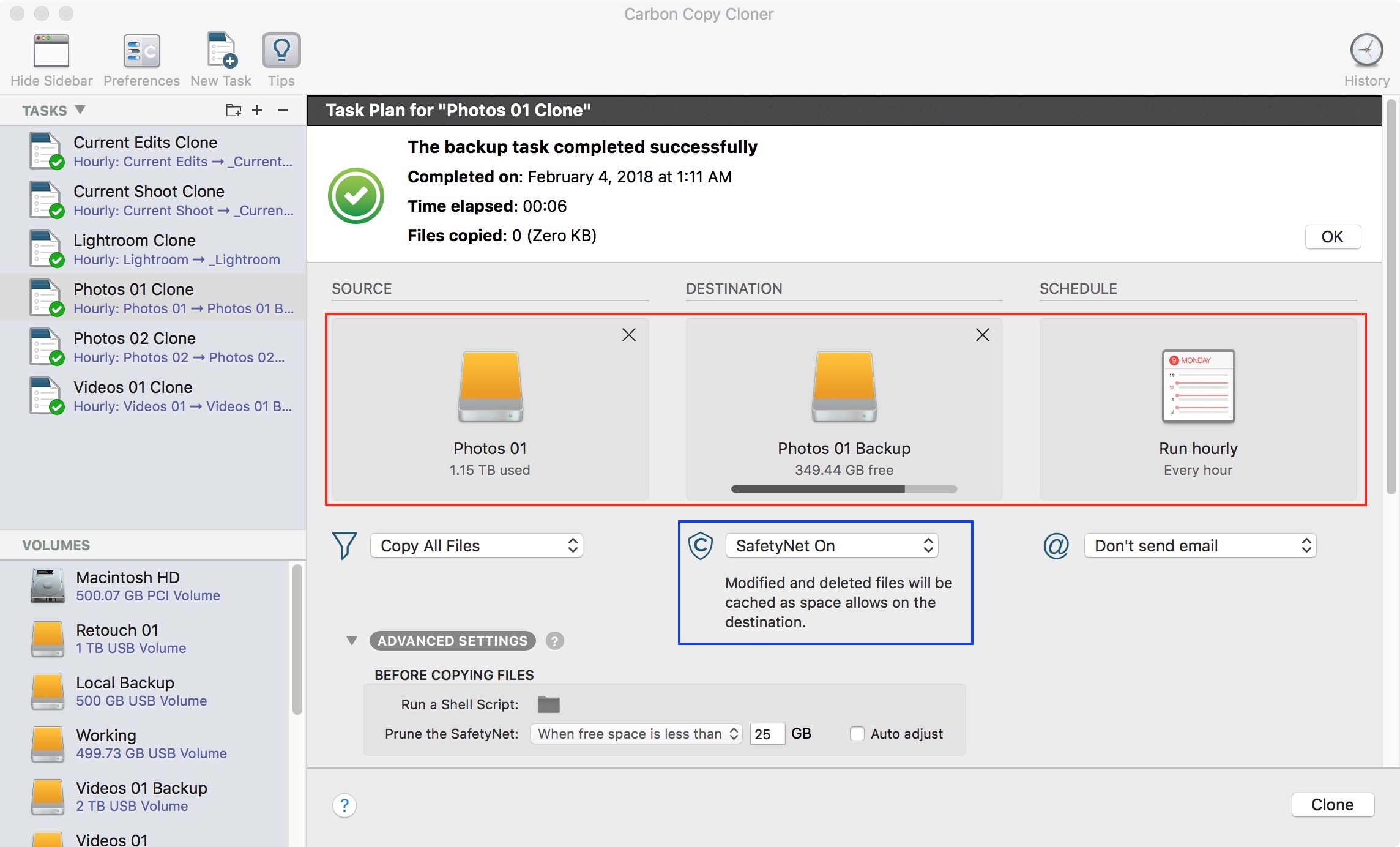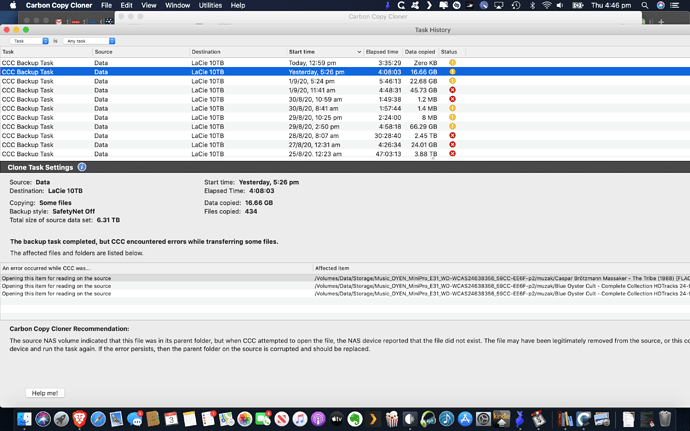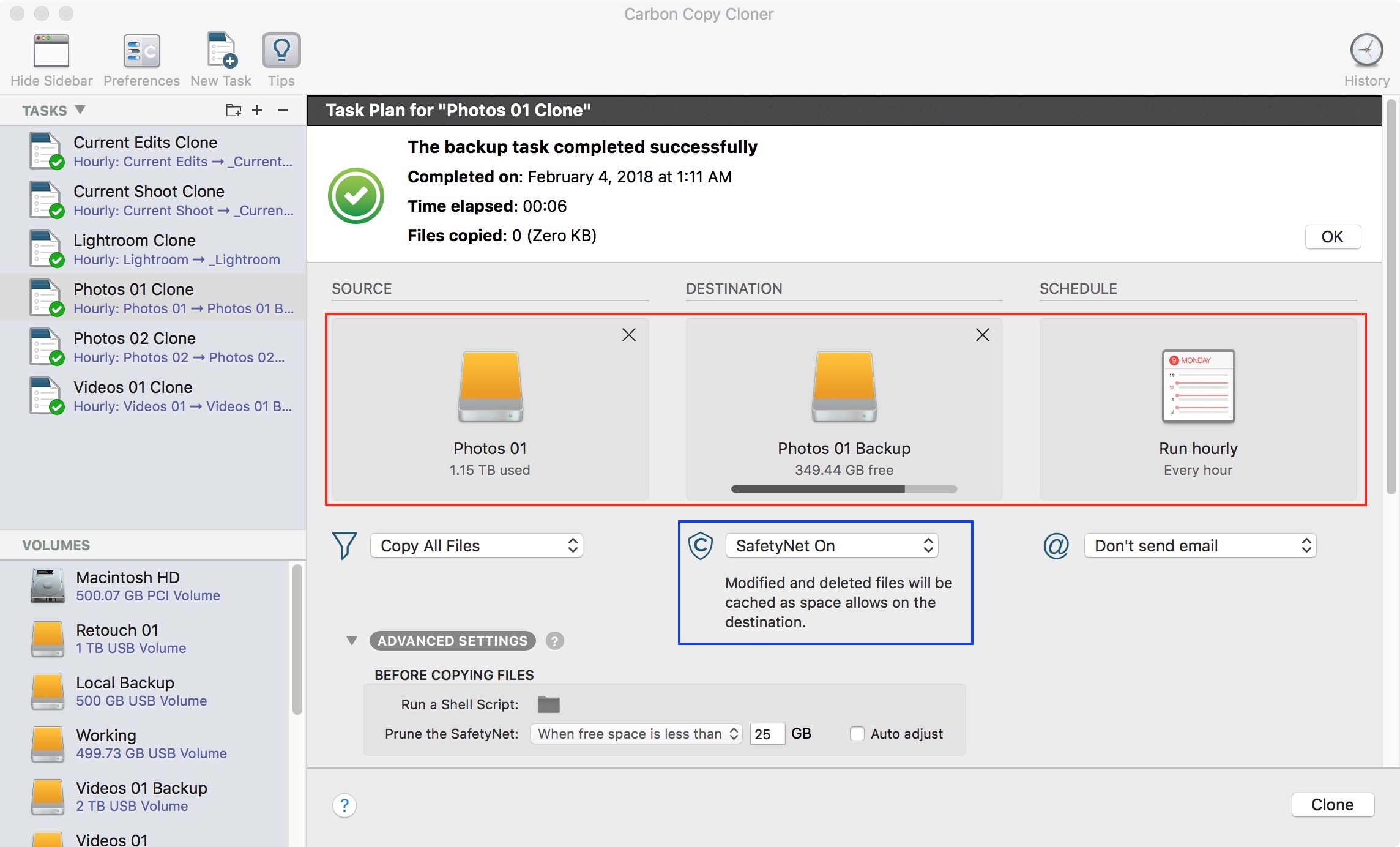Store Home
Product Details
System Maintenance
Carbon Copy Cloner
Availability:
In stock
Operating Systems:
Mac
Languages:
English
Terms of Use:
When your hard drive fails, will you be ready?
Features
Intuitive
A completely redesigned interface that puts all of the most-used features at your fingertips.
More efficient
The disk center, scheduled tasks, and the cloning console are integrated into a single window.
Simple Mode
New simple interface mode allows you to clear the visual clutter and clone in three clicks. Source > Destination > Clone.
Task Chaining
Tasks can be chained together to form more complex backup routines.
Edit scheduled tasks
Yes, finally, you can edit your scheduled tasks.
Task Migration
A task migration assistant will help you migrate your CCC 3.5 tasks to CCC 4.0.
Email Notifications
Configure your email account settings once and use across multiple tasks. There are also new ways to customize CCC's email notifications.
Task Scheduling
Run tasks hourly, daily, weekly, monthly or whenever you connect to your backup drive. Tasks can also be limited to running only on weekday or weekends. By default, tasks will not start if a laptop is running on battery power, and the task will start as soon as AC power is restored.
Administrators only need to authenticate once. Ever.
Authentication is no longer required every time you want to run a task. CCC will require authentication once for an administrative user, and then that user will have one-click access to starting, stopping, and configuring tasks. Non-admin users will be required to authenticate with admin credentials to start, stop, or modify backup tasks.
Administrators only need to authenticate once. Ever.
Administrators only need to authenticate once. Ever.
Task History
Quickly view when your tasks have run and if they were successful. Restrict the list by task name, source volume, destination volume, or run date. Receive details information and advice on tasks that resulted in errors.
Disk Center
Quickly learn more about your volumes or create a Recovery HD, all while easily seeing all tasks that involve the selected disk, as well as the last time each task ran.
Customize your backups
All of your favorite advanced features can still be accessed through the advanced settings mode.
SafetyNet
Create a bootable clone of your hard drive, but also keep copies of your recently deleted and changed files — just in case.
Menu Bar App
Keep tabs on currently running backup tasks, create a new task, or run a scheduled task.
Mac
-
macOS version
macOS 10.10 - 10.15
macOS 11 Big Sur DOESN'T supported yet
Carbon Copy Cloner купить по выгодной цене. Купить лицензию на Carbon Copy Cloner от Bombich Software в Exosoft. Download Carbon Copy Cloner from the Bombich Software Website. Install it onto your macOS based CCC 4.1 is now available as a free update for registered users of CCC 4. A new simple mode option, a mini task progress window & the ability to disable tasks The first time you use it, it makes a complete copy/clone of your Macintosh HD. Then whenever your next backup is scheduled it backs up only files that have Software Installation Guide ; Platform, Mac ; Vendor, Carbon Copy Cloner ; Architecture, 64-bit ; Download Path, ccc-3.5.7.zip ; Silent Installation Switch, --. Carbon Copy Cloner est un logiciel édité par Bombich Software pour Mac OS X 10.2, Mac OS X 10.3, Mac OS X 10.4, Mac OS X 10.5, Mac OS X 10.6, Mac OS X 10.7, A good backup strategy is always important, but it's easy to forget about it when our photos are at their greatest risk—while we're on the road, traveling! You won't have to fork over a lot of cash in order to purchase Carbon Copy Cloner. This program is absolutely free to try (limited), and it can be purchased for With Carbon Copy Cloner, your data and the operating system's data are all preserved on a bootable volume, ready for production at a moment's notice. Mar 25, 2022 — With Carbon Copy Cloner, your data and the operating system's data are all preserved on a bootable volume, ready for production at a moment's Carbon Copy Cloner, which is simply called CCC, is a Mac OS X application from Bombich Software mostly used for data backup and restores, hard drive copy Sep 9, 2021 — Created by Bombich, Carbon Copy Cloner 6 has two purposes. It allows you to create a one-time clone of your complete Mac and perform regular May 27, 2022 — It allows you to backup your data to prevent data loss when one of your disks fail. Carbon Copy Cloner, or CCC, clones your entire disk, Home of Carbon Copy Cloner. CCC runs natively on & is fully compatible with Apple Silicon Macs, but we're still tracking some macOS issues here: Carbon Copy Cloner is a backup program for Mac that creates bootable backups and clones to keep a secure fast backup of your hard drive. May 20, 2021 — Carbon Copy Cloner articles on MacRumors.com. Bombich Software Announces Carbon Copy Cloner 6 Featuring Faster Backups, Quick Updates, Nov 30, 2020 — Carbon Copy Cloner, which is also called CCC, is an application for Mac OS X. It can be used on Mac for data backup and restoration, hard drive Carbon Copy Cloner با بک آپ های معمولی تفاوت بسیاری دارد ! اگر شما در حال انجام پروژه باشید و ناگهان مشکلی پیش بیاید و مک شما به طور غیر قابل پیش بینی خاموش Using Carbon Copy Cloner (CCC) Version 4 for Automatic, Scheduled Backups to a File Operating System: MacOS X 10.10 or higher CCC Version: 4.1.6 Initial — Carbon Copy Cloner Mac OS-User bekommen mit der Software "Carbon Copy Cloner" einen starken Backup-Assistenten an Ihre Seite gestellt. With Carbon Copy Cloner (CCC), it will clone what you want and when you want. It can backup the entire system or it can be used for selected files and folders. Aug 30, 2021 — Carbon Copy Cloner allows you to repeat tasks, such as cloning your startup drive using a schedule. Schedules can be as simple as repeating a May 20, 2021 — Carbon Copy Cloner 6 costs $39.99 for a personal and household license, or a commercial, single computer license. CCC 5 users get a 50% Apr 25, 2022 — Carbon Copy Cloner (CCC) is a Mac OS X application that can be used for creating file backups, complete images of your computer, or for cloning Carbon Copy Cloner (CCC) is drive backup and cloning utility written by Mike Bombich for macOS. Carbon Copy Cloner can make complete bootable clones or Mar 23, 2022 — Can I back up one computer and use the clone to restore another computer? Can I use CCC to copy a Time Machine backup? macOS Shell Script to automatically clone the EFI partition from either Carbon Copy Cloner or SuperDuper! when run on a Hackintosh. Oct 30, 2021 — Carbon Copy Cloner (CCC) has been upgraded and it's worth every cent of the upgrade price. Version 6 turns CCC into a basic offloading Oct 27, 2021 — If you have a Mac that does NOT have the new Apple chip, Which of the 2 choices for CCC backup do you use with macOS 11 Big Sur? Using Drobo for Onsite & Offsite backup with Carbon Copy Cloner. Using Drobo for Onsite & Offsite backup with Carbon Copy Cloner Download Now. 3 years ago With Carbon Copy Cloner, your data and the operating system's data are all preserved on a bootable volume, ready for production at a moment's notice. When Carbon Copy Cloner backups are better than ordinary backups. Suppose the unthinkable happens while you're under deadline to finish a project — your Mac is carbon-copy-cloner. Install command: brew install --cask carbon-copy-cloner. Name: Carbon Copy Cloner. Hard disk backup and cloning utility. Apr 4, 2022 — The best Carbon Copy Cloner alternatives are Rescuezilla, Clonezilla and EaseUS Partition Master. Our crowd-sourced lists contains more than May 26, 2022 — Bombich Software has issued Carbon Copy Cloner 6.1.2 (CCC), bringing improvements and bug fixes to the drive cloning and backup utility. CCC is just a fancy front-end gui for rsync. I'm not sure if there is an equivalent for linux, but if you don't mind the command line, you can do what you Download Carbon Copy Cloner 6.1.2 Build 7359 for MacOS from FileCombo. Fast update and Free Download Latest Version 2022 - FileCombo.