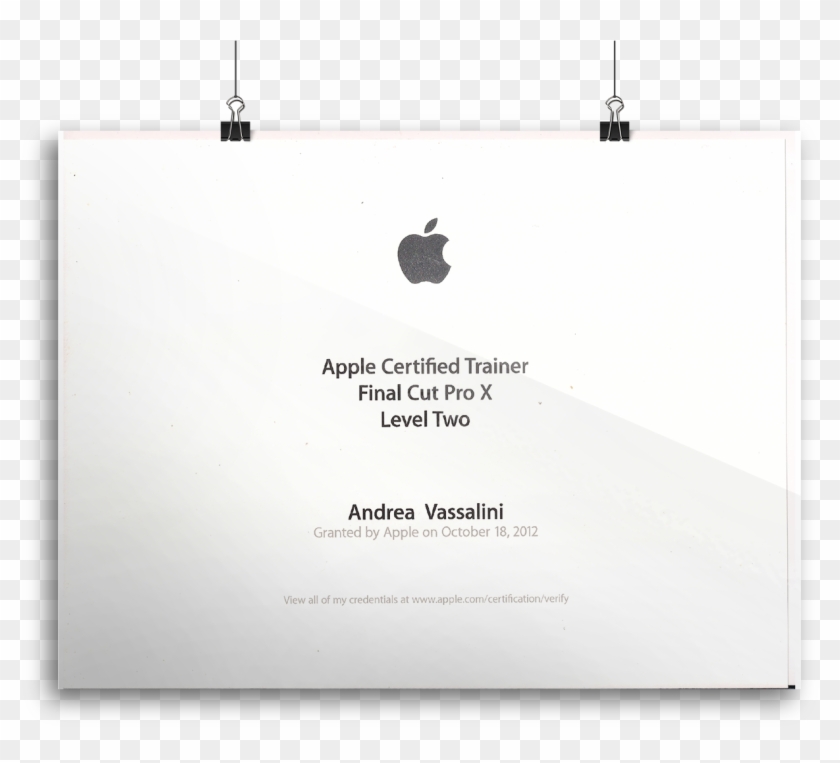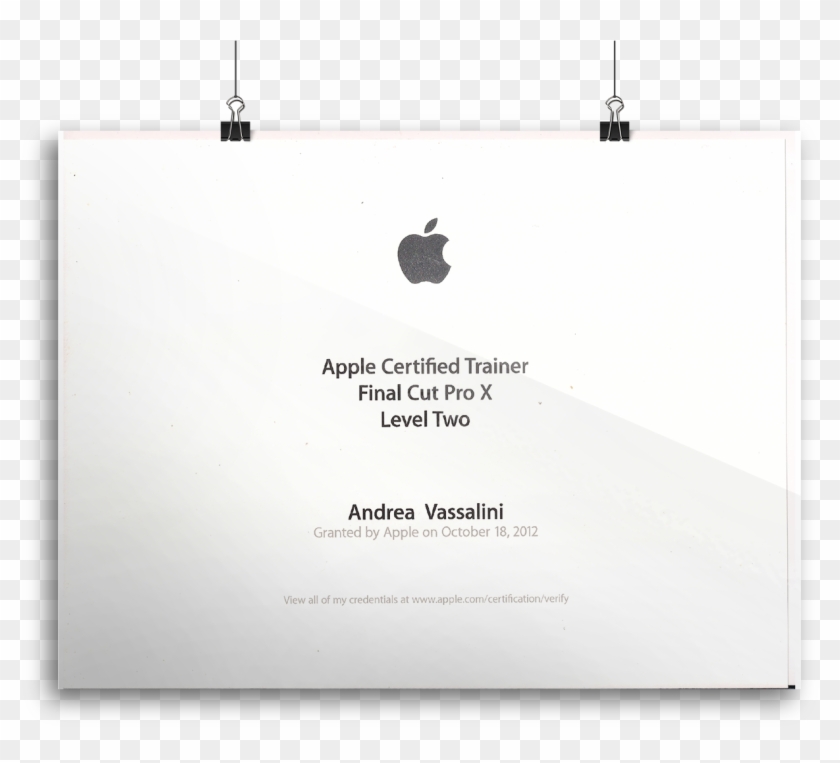Store Home
Product Details
Audio & Video
Apple Final Cut Pro X
Availability:
In stock
Operating Systems:
Mac
Languages:
English
Terms of Use:
Editng, sound, and color. Together in one app.
Final Cut Pro X includes the key sound editing and color grading features from Final Cut Studio, so now you can use a single application for the entire post-production workflow. Do even more with Motion and Compressor, also available from the Mac App Store
Final Cut Pro X includes the key sound editing and color grading features from Final Cut Studio, so now you can use a single application for the entire post-production workflow. Do even more with Motion and Compressor, also available from the Mac App Store
Features
Revolutionary Video Editing
Rebuilt from the ground up to meet the needs of today’s creative editors, Final Cut Pro breaks free from the restrictions of old-fashioned timeline tracks. A new, dynamic editing interface lets you experiment freely while working with extraordinary speed and precision
Magnetic Timeline
Suddenly, everything falls into place With a visual simplicity that reveals powerful professional tools just when you need them, the Magnetic Timeline in Final Cut Pro offers an exceptionally fluid, flexible way to edit. Assemble shots with ease as clips “magnetically” close up to eliminate unwanted black gaps in the timeline. Similarly, clips move out of the way to avoid clip collisions and sync problems, so you can focus on creating your story. Interactive animations show you exactly what’s happening in the timeline as you work, so you can easily try out new ideas
Suddenly, everything falls into place With a visual simplicity that reveals powerful professional tools just when you need them, the Magnetic Timeline in Final Cut Pro offers an exceptionally fluid, flexible way to edit. Assemble shots with ease as clips “magnetically” close up to eliminate unwanted black gaps in the timeline. Similarly, clips move out of the way to avoid clip collisions and sync problems, so you can focus on creating your story. Interactive animations show you exactly what’s happening in the timeline as you work, so you can easily try out new ideas
Clip Connections
Keep it together Clip Connections are an easy way to place clips such as B-roll, sound effects, and music in the timeline so that they all move together as you make changes — even in the most complex projects. Final Cut Pro automatically creates a Clip Connection when you drag a secondary element to the timeline.
Whether you’re doing a fast assembly or precise trimming, you can edit with confidence, knowing that Clip Connections keep everything together. It’s particularly easy to reorganize your story as you work, because you can move a section of your project in a single step. Clear visual connections make it easy to hand off a project to another editor or to resume editing at a later date
Keep it together Clip Connections are an easy way to place clips such as B-roll, sound effects, and music in the timeline so that they all move together as you make changes — even in the most complex projects. Final Cut Pro automatically creates a Clip Connection when you drag a secondary element to the timeline.
Whether you’re doing a fast assembly or precise trimming, you can edit with confidence, knowing that Clip Connections keep everything together. It’s particularly easy to reorganize your story as you work, because you can move a section of your project in a single step. Clear visual connections make it easy to hand off a project to another editor or to resume editing at a later date
Compound Clips
Say goodbye to timeline clutter With Compound Clips, you can group a complex set of elements and collapse them into a single clip. This removes clutter from the timeline and creates a simplified version of the segment that’s easy to move or duplicate. Reuse a Compound Clip in other projects — for example, for a unique sound design with layered sound effects. Or use a Compound Clip to add an effect to multiple shots with a click. Step into a Compound Clip or expand it at any time to make changes to individual elements
Say goodbye to timeline clutter With Compound Clips, you can group a complex set of elements and collapse them into a single clip. This removes clutter from the timeline and creates a simplified version of the segment that’s easy to move or duplicate. Reuse a Compound Clip in other projects — for example, for a unique sound design with layered sound effects. Or use a Compound Clip to add an effect to multiple shots with a click. Step into a Compound Clip or expand it at any time to make changes to individual elements
Inline Precision Editor
Perfect the pacing
Right in the timeline The Magnetic Timeline improves on traditional ways of trimming, including ripple, roll, slip, and slide edits. If you need additional control, double-click an edit to open the Precision Editor and make trims directly in the timeline. The Precision Editor expands your view of the edit point so you can see both used and unused portions of your clips Then skim entire clips and adjust edit points with a click
Perfect the pacing
Right in the timeline The Magnetic Timeline improves on traditional ways of trimming, including ripple, roll, slip, and slide edits. If you need additional control, double-click an edit to open the Precision Editor and make trims directly in the timeline. The Precision Editor expands your view of the edit point so you can see both used and unused portions of your clips Then skim entire clips and adjust edit points with a click
Auditions
It’s never been easier to choose the perfect shot With the unique Auditions feature, you can collect multiple alternative shots at a single location in the timeline and quickly cycle through them in context. Test different B-roll shots, different reads of the same lines, different color grades for the same shot, or different effects. Or use Auditions to create multiple versions of your project for different deliverables and venues. It’s easy to create an Audition — simply drag shots of any length to the same place in the timeline and choose “Add to Audition. As you try out different shots, the Magnetic Timeline keeps everything in sync
It’s never been easier to choose the perfect shot With the unique Auditions feature, you can collect multiple alternative shots at a single location in the timeline and quickly cycle through them in context. Test different B-roll shots, different reads of the same lines, different color grades for the same shot, or different effects. Or use Auditions to create multiple versions of your project for different deliverables and venues. It’s easy to create an Audition — simply drag shots of any length to the same place in the timeline and choose “Add to Audition. As you try out different shots, the Magnetic Timeline keeps everything in sync
Powerful Media Organization
Today’s video editor has to deal with more formats and footage than ever before. Final Cut Pro X helps you handle it all with ease, offering dynamic new ways to organize your media and find just the clips you need
Content Auto-Analysis
Let your media organize itself Final Cut Pro dramatically speeds up preparing your media by analyzing your source material in the background while you edit. Content Auto-Analysis scans your footage and creates metadata based on the way editors like to work — with range-based tags for media attributes, camera data, shot type, and whether the shot contains one person, two people, or a group. Use these tags to sort, filter, and search your clips
Set up Auto-Analysis to occur during import, or analyze clips later if you prefer. Content Auto-Analysis also performs processor-intensive analysis ahead of time for features such as image stabilization, corrections for rolling shutter distortion, color balance, and repairs for typical audio problems. Then you can use these features in real time as you edit
Let your media organize itself Final Cut Pro dramatically speeds up preparing your media by analyzing your source material in the background while you edit. Content Auto-Analysis scans your footage and creates metadata based on the way editors like to work — with range-based tags for media attributes, camera data, shot type, and whether the shot contains one person, two people, or a group. Use these tags to sort, filter, and search your clips
Set up Auto-Analysis to occur during import, or analyze clips later if you prefer. Content Auto-Analysis also performs processor-intensive analysis ahead of time for features such as image stabilization, corrections for rolling shutter distortion, color balance, and repairs for typical audio problems. Then you can use these features in real time as you edit
Range-Based Keywords
Sort, filter, and search
On your own terms Make searches even more precise by creating your own keywords and assigning them to clip ranges. Effortless skimming and keyboard shortcuts let you work fast. The List view shows the metadata for a clip as you skim to add new keywords. Or use the Filmstrip view to see your footage instantly without sorting through obscure clip names
Use these range-based keywords in combination with rich metadata from Content Auto-Analysis to find any shot with a few keystrokes — a big improvement over old-fashioned static bins
Sort, filter, and search
On your own terms Make searches even more precise by creating your own keywords and assigning them to clip ranges. Effortless skimming and keyboard shortcuts let you work fast. The List view shows the metadata for a clip as you skim to add new keywords. Or use the Filmstrip view to see your footage instantly without sorting through obscure clip names
Use these range-based keywords in combination with rich metadata from Content Auto-Analysis to find any shot with a few keystrokes — a big improvement over old-fashioned static bins
Smart Collections
Search without a second thought Set up Smart Collections to organize clips in a variety of ways without moving or copying files. Create a search using any combination of metadata and keywords, then save it as a Smart Collection. Final Cut Pro automatically adds new items to a Smart Collection when there is a match with the fields you’ve selected
Content Auto-Analysis creates Smart Collections for you using key attributes such as shot type or the number of people in the shot. You can also designate shots as Favorites or Rejects and include those criteria as you sort, filter, search, and create Smart Collections
Search without a second thought Set up Smart Collections to organize clips in a variety of ways without moving or copying files. Create a search using any combination of metadata and keywords, then save it as a Smart Collection. Final Cut Pro automatically adds new items to a Smart Collection when there is a match with the fields you’ve selected
Content Auto-Analysis creates Smart Collections for you using key attributes such as shot type or the number of people in the shot. You can also designate shots as Favorites or Rejects and include those criteria as you sort, filter, search, and create Smart Collections
Direct Access to Content Libraries
Drag and drop photos, movies, music, and more Built-in content browsers let you preview and search for photos, music, and sound effects without leaving Final Cut Pro. Easily access visual content through the Photos Browser, which includes your iPhoto and Aperture libraries. Final Cut Pro supports MP3 and AAC files, so you can use iTunes as your built-in music library. Final Cut Pro also offers more than 1300 royalty-free sound effects through a free software update, as well as a range of generators — including graphic backgrounds and textures — that add polish to your projects. When you find the content you’re looking for, just drag and drop to add it directly to the timeline
Drag and drop photos, movies, music, and more Built-in content browsers let you preview and search for photos, music, and sound effects without leaving Final Cut Pro. Easily access visual content through the Photos Browser, which includes your iPhoto and Aperture libraries. Final Cut Pro supports MP3 and AAC files, so you can use iTunes as your built-in music library. Final Cut Pro also offers more than 1300 royalty-free sound effects through a free software update, as well as a range of generators — including graphic backgrounds and textures — that add polish to your projects. When you find the content you’re looking for, just drag and drop to add it directly to the timeline
Mac
- Mac computer with an Intel Core 2 Duo processor or better
- 2GB of RAM (4GB of RAM recommended)
- OpenCL-capable graphics card or Intel HD Graphics 3000 or later
- 256MB of VRAM
- Display with 1280-by-768 resolution or higher
- Mac OS X v10.6.7 or later
- 2.4GB of disk space
Aug 26, 2020 — Apple добавила в Final Cut Pro X мощные новые функции, которые будут полезны для удалённой работы и ускорят создание и редактирование Разработкой Apple пользуются многие режиссеры и создатели музыкальных клипов. Final Cut Pro X стала доступна в 2011 году, однако, несмотря на широкие Nov 15, 2018 — Apple's Final Cut Pro X just got a big update — here's what's new · A Comparison Viewer that lets you pin clips side-by-side (or drag in Oct 2, 2018 — When every Mac comes with a free copy of iMovie, dropping $299/£299/AU$499.99 on Final Cut Pro may seem like a lot of money – but it's В Apple Final Cut Pro X 10.2 добавлены новые необходимые функции и прилично увеличена скорость работы программы (ускорены процессы обработки, Шаблон:Карточка программы Final Cut Pro X — профессиональный видеоредактор для операционной системы OS X от Apple. Изначально разрабатывалась Macromedia You will fall in love with these Final Cut Pro X shortcut keyboards and keyboard covers And your colleagues will envy you like never before. Apr 13, 2011 — Итак, вслед за Final Cut Pro 7 выйдет сразу Final Cut Pro X. Тот факт, Apple активно пиарила в 2009 году вместе с выходом Mac OS X Snow Aug 10, 2011 — Системные требования довольно демократичны. Для запуска Final Cut Pro X подойдет система с процессором Core 2 Duo, 2 ГБ оперативной памяти, и Apr 14, 2021 — Ten years ago this week, on April 12, 2011, at the NAB Supermeet, Apple made an announcement that would literally send a shockwave Oct 18, 2021 — Apple Updates Final Cut Pro X and Logic Pro X for Apple Silicon Macs Ahead of M1 Launch. Thursday November 12, 2020 12:54 pm PST by Juli Clover. Jun 13, 2021 — We pit Adobe's Premiere Pro against Apple's Final Cut Pro to see which video editor takes the performance crown. Same timeline, same footage Jun 24, 2021 — The original FCP X. How things have changed. Image: Apple. Final Cut Pro 7 had come out in 2009, and there wasn't much in the way of major Apple Final Cut Pro X - released July 2011, $299.99. Companion apps: Motion 5 for professional motion graphics. Compressor 4 for advanced media encoding, Jun 22, 2011 — Приложение появилось в Apple Store вчера и официально заменило предыдущие версии Final Cut Pro: и Studio suite, и pro-sumer Express product. Sep 21, 2016 — To boost FCP X performance add as much memory (RAM) as your Mac can handle (16GB is good, 32GB is great) and swap out your startup drive with an Completely revised for Final Cut Pro X and featuring compelling new footage, this best-selling, Apple-certified guide provides a strong foundation in all Apple Certified Professional certifications are for the creative professional using Final Cut Pro X. This certification distinguishes the learner as a Oct 18, 2021 — Perhaps more impressive is the new motion graphics tracking functionality, which is now a native part of the Final Cut Pro experience. Object Aug 25, 2020 — Apple has announced significant upgrades to its popular Mac-only video editing software Final Cut Pro X, along with companion apps Final Cut Pro уже на протяжении многих лет является флагманской программой для редактирования видео от Apple, но Final Cut Pro X видит совершенно новую Jun 21, 2011 — In this post, we'll take a look at Apple's new Final Cut Pro X video editing software and more specifically the features that were left out Mar 4, 2014 — I agree with the post-production masses that say Apple should have handled the launch of FCP X much better than it did. I could go on and on Apple Final Cut Pro X is a perpetual license which does not expire. The software can be installed on one university-owned workstation. Apple Final Cut Pro X Программа Apple Final Cut Pro X – характеристики, фото. Продажа осуществляется с доставкой по Москве и России, купить программа Apple Final Cut Pro X можно Mar 31, 2022 — The Final Cut Pro is only available through the Apple app store like any modern Mac app. This software can be installed in several MAC devices Feb 23, 2022 — Final Cut Pro, which used to be called Final Cut Pro X is a powerful editing software that allows you to create stunning videos. Aug 25, 2020 — Apple has announced a new major update to Final Cut Pro X that adds several new improvements to proxy workflows, making the software far Jun 1, 2017 — This shift in software and the different paths that Adobe and Apple took with Premiere Pro and Final Cut Pro X essentially mirrors what the Mar 27, 2020 — Final Cut Pro previously came with a free 30-day trial, but Apple has extended this amid the Covid-19 outbreak. All you need to do is fill in Feb 28, 2012 — Apple Final Cut Pro X. Летом прошлого года в стане поклонников Mac OS произошёл серьёзный переполох. Правда, дело касалось лишь тех May 5, 2021 — Final Cut Pro X is made by Apple for use on Apple computers, so it is the obvious serious video editing tool for Mac users. If you're a Mac user Aug 25, 2020 — Apple анонсировала новое крупное обновление Final Cut Pro X, которое добавляет несколько новых улучшений. Feb 28, 2012 — Обзор Apple Final Cut Pro X — видеоредактора с незаурядными функциями. Часть 2: Монтаж — библиотека, синхронизация, мультикамерный монтаж, Mar 17, 2022 — Final Cut Pro 10.6.2's latest feature — Dupe Detection! This feature has been requested every single day of Final Cut Pro X's existence. Even Sep 13, 2021 — Long ago, in the early ages of digital video editing there was a historic battle between two great tribes: Adobe Premiere and Apple Final Компания Apple выпустила версию 10.0.3 программы Final Cut Pro X, долгожданное обновление программы для профессионального видеомонтажа. Final Cut Pro 能为iPhone 13 电影效果模式拍摄的视频带来巨大改观。创新的“点击以跟踪”功能让你能在画面中选择焦点,并可随时间的推移改变焦点。此外,你 Apple Final Cut Pro X Optimized for the new Mac Pro Final Cut Pro X lets you edit and deliver like never before Work with multiple streams of 4K ProRes at Final Cut Pro X — профессиональный видеоредактор для операционной системы OS X от Apple. Изначально разрабатывалась Macromedia, затем Apple.