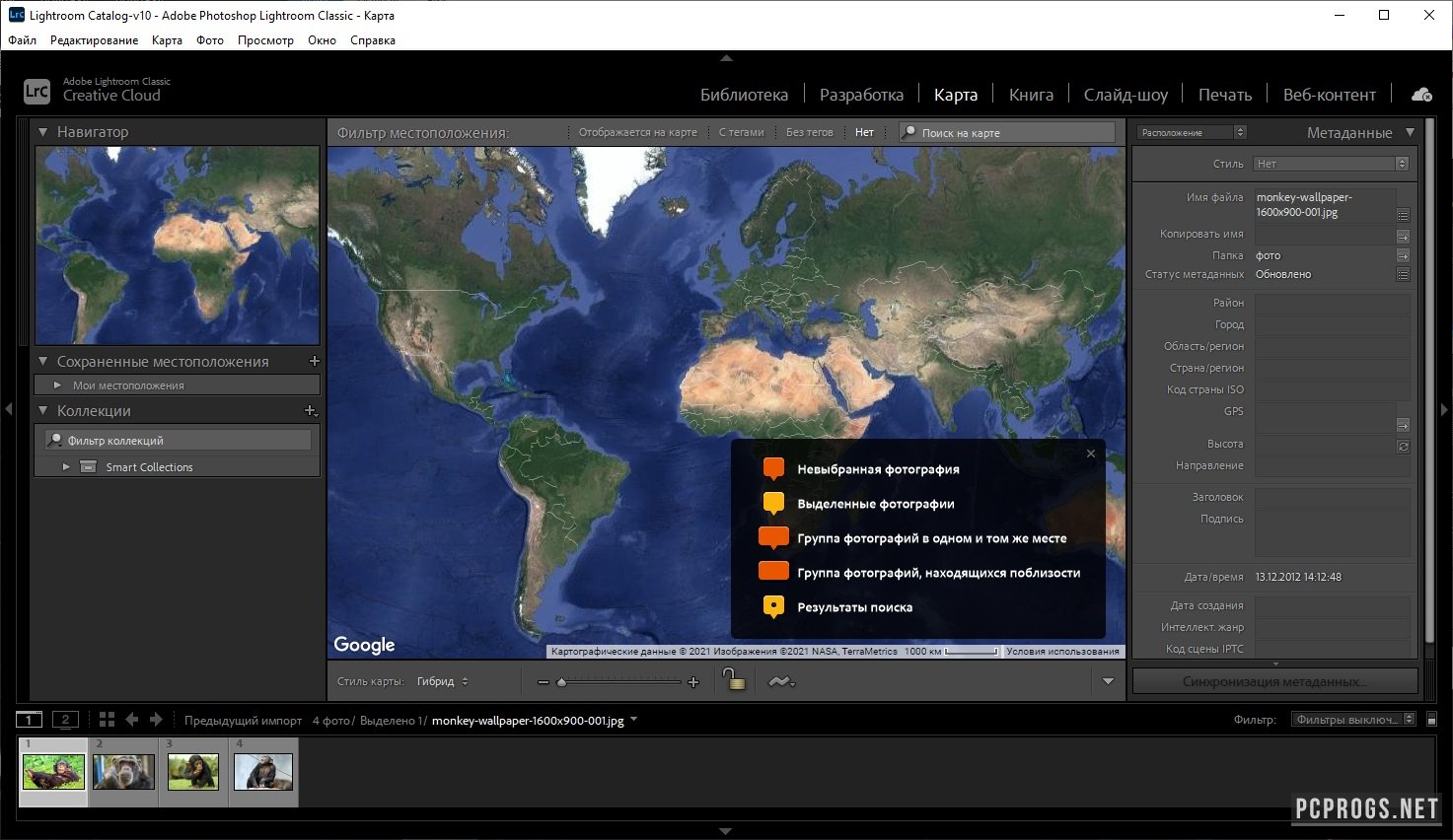Edit and organize your photos with the app that’s optimized for desktop.
Your best shots. Made even better.
With better performance under the hood, Lightroom Classic lets you import photos, generate previews, and move from Library to Develop Module in record time.
Use range masking tools to easily select the areas or objects you want to edit based on their color, luminance, or depth.
Create HDR panos faster now that you can merge multiple bracketed exposures into multiple HDR photos and then stitch them into a panorama — all in one step.
What's new
You can now reduce shading, or lens cast, from your digital photos using the Flat-Field Correction feature. Shading can occur from a variety of different lenses and can result in both asymmetrical vignettes as well as color casts introduced by certain lens characteristics.
Flat-Field Correction is available in the Library module. To apply the correction, select all your photos in a natural interleaved order and choose Lightroom > Library > Flat-Field Correction.
You can now smoothen or accentuate details such as skin, bark, and hair with the new Texture slider. You can adjust the Texture slider negatively to smooth skin and retain fine pore details to ensure natural-looking skin. You can increase the Texture amount to accentuate details such as bark or hair without affecting less detailed areas, like the out of focus areas in a photograph. Adjusting the Texture slider does not change the color or tonality in your photograph.
You can apply texture to your photos both as a global adjustment and to specific parts of the photo as a local adjustment. To apply texture, select a photo and switch to the Develop module.
Full list of supported cameras and lens profiles you can find on Adobe.com website.
Import photos from devices using the Files section
When you import photos from storage devices, such as SD card and CF card, the photos are now selected from the Import grid’s Files section by default. In previous versions, it used to be from the Device section.
Importing from the Files section is more performant. The Files section selects the DCIM folder of the storage device where the camera saves images. If you want to select any other folder, you can do so.
Improved performance of Auto setting
Experience performance improvements when you apply Auto settings. In the Develop module, the Auto option is located next to Tone in the Basic panel.
Windows
- Processor Intel® or AMD processor with 64-bit support*; 2 GHz or faster processor
- Operating system Microsoft Windows 7 with Service Pack 1 (64-bit) or Windows 10
- RAM 4 GB of RAM (12 GB recommended)
- Hard disk space 2 GB of available hard-disk space for program installation.
- Monitor resolution 1024 x 768 display
-
Graphics processor acceleration requirements
AMD: Radeon GPU with DirectX 12 or OpenGL 3.3 support.
Intel: Skylake or newer GPU with DirectX 12 support.
NVIDIA: GPU with DirectX 12 or OpenGL 3.3 support.
OpenGL 3.3 and DirectX 10-capable video adapter for GPU-related functionality.
1 GB Video RAM (VRAM). 2 GB of dedicated VRAM (4 GB recommended) for large, high-resolution monitors, such as 4K- and 5K-resolution monitors.
Mac
- Processor Multicore Intel processor with 64-bit support.
- Operating system macOS 10.12 (Sierra), macOS 10.13 (High Sierra), or macOS 10.14 (Mojave)
- RAM 4 GB of RAM (12 GB recommended)
- Hard disk space 2 GB of available hard-disk space for program installation (cannot install on a volume that uses a case-sensitive file system or on removable flash storage devices).
- Monitor resolution 1024 x 768 display
-
Graphics processor acceleration requirements
AMD: macOS 10.12, macOS 10.13, or macOS 10.14 with Metal support.
Intel: macOS 10.12, macOS 10.13, or macOS 10.14 with Metal support.
NVIDIA: macOS 10.12, macOS 10.13, or macOS 10.14 with Metal support.
OpenGL 3.3-capable video adapter for GPU-related functionality.
1 GB of Video RAM (VRAM). 2 GB of dedicated VRAM (4 GB recommended) for large, high-resolution monitors, such as 4K- and 5K-resolution monitors.